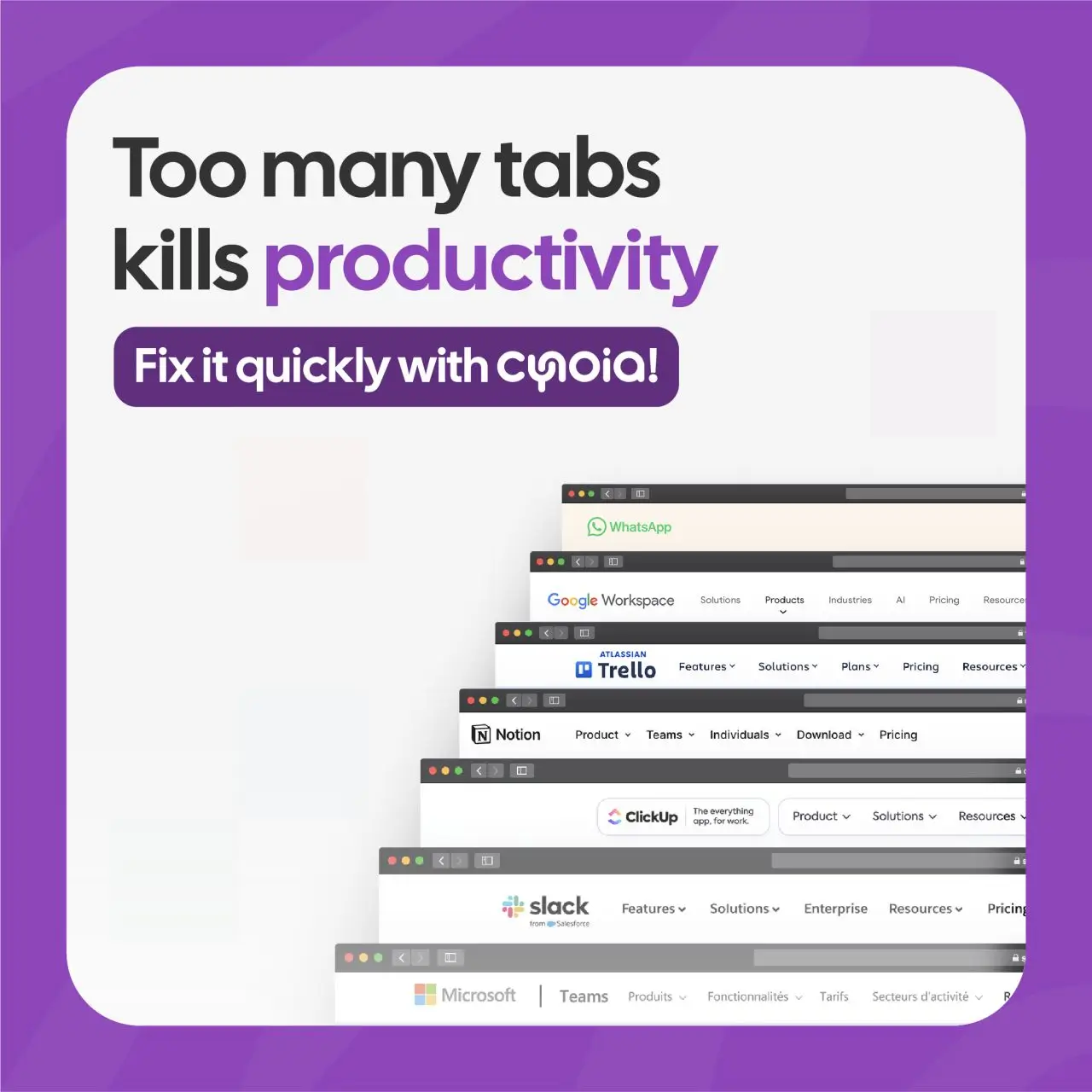Back to all articles
Back to all articles
How Cynoia helps remote teams stay connected and productive
30 Jan 2025


Managing remote teams is not an easy task. Conversations get scattered across different applications, projects lose momentum due to unclear priorities, and switching from tool to tool becomes a time drain. If you’ve ever faced this chaos, you know how frustrating it can be to keep everyone on the same page. Cynoia, however, is here to change the game. It’s an all-in-one platform that simplifies collaboration and communication for remote teams with features designed to centralize work, reduce distractions, and increase productivity. Here’s how Cynoia helps remote teams stay connected and thrive.
The Challenges of Remote Work
Remote teams often face the following challenges:
Scattered communication: Conversations split between emails, discussions, and calls lead to confusion and missed details.
Tool fatigue: Switching between multiple platforms for tasks, communication, and file sharing takes a toll on productivity.
Lack of alignment: Without a shared workspace, it’s hard to keep track of who is working on what, or where a project stands.
These issues not only waste time but also create friction among team members. Cynoia addresses these problems by offering a unified, clutter-free workspace tailored to the needs of remote work.
Why Cynoia is Perfect for Remote Teams
Cynoia is designed to be the only platform your remote team needs to manage projects, communicate effectively, and stay aligned. Let’s explore its key features and how they make remote work seamless:
1. Centralized Task Management with the Projects App
The Projects App is your go-to for managing tasks and projects in a way that keeps everyone on track.
Create and manage projects with clear visibility for all team members.
Assign tasks with deadlines, priorities, and customizable labels to ensure clarity.
Use Kanban views or lists to visually organize workflows.
Archive completed projects to keep your active workspace tidy.
Why This Works for Remote Teams: Everyone knows their responsibilities and can track progress without needing constant updates.
2. Real-Time Communication with the Chat App
The Chat App brings team conversations together in one place, making communication efficient and organized.
Create topic-specific channels to target discussions.
Send direct messages to teammates for quick clarifications.
Share files within discussions to keep everything in context.
Search discussion history to quickly retrieve past conversations or shared documents.
Why This Works for Remote Teams: It eliminates the need for external messaging tools, reducing tool fatigue and keeping all communication on one platform.
3. Smooth Video Calls for Virtual Meetings
Cynoia’s Video Call App ensures that team discussions can happen face to face, even at a distance.
Set up or schedule video calls directly from the workspace.
Share your screen for presentations or real-time collaboration.
Use dedicated video call rooms with capacity based on your plan (e.g., 10 users in the Community Plan).
Why This Works for Remote Teams: No need to switch to Zoom or Google Meet – meetings happen directly in Cynoia, saving time and effort.
4. Shared Documentation with the Notes App
The Notes App allows your team to collaborate on ideas, documents, and knowledge bases in real-time.
Create, edit, and share notes within your workspace.
Organize notes into collections for easy access.
Use public sharing options (Pro Team plans) to distribute documents externally if needed.
Why This Works for Remote Teams: It keeps your team’s knowledge centralized, so no one is left in the dark.
5. Integrated Calendar for Planning and Deadlines
With the Calendar App, you can track meetings, deadlines, and events without needing an external tool.
Schedule team meetings or individual tasks.
Sync with external calendars (Pro Team plans) for smooth integration.
Avoid conflicts with shared visibility of team schedules.
Why This Works for Remote Teams: It ensures everyone stays on top of their commitments without juggling multiple calendars.
Setting Up Your Remote Work-Friendly Workspace in Cynoia
Getting started with Cynoia is simple and intuitive. Here’s how you can set up your workspace for remote success:
Create your workspace: Sign up for free at Cynoia and invite your team members.
Organize your projects: Use the Projects App to create tasks, assign team members, and set deadlines.
Simplify communication: Set up discussion channels for different projects or teams to keep conversations focused.
Schedule meetings: Use the Video Call App to plan regular check-ins or organize ad-hoc discussions.
Collaborate on documentation: Share Notes and use collections to store important resources for your team.
Keep track of schedules: Use the Calendar App to manage deadlines and keep everyone aligned.
These steps will create a centralized, efficient workspace that keeps your team connected and productive.
My Experience: How Cynoia Transformed My Remote Work
When I started managing remote teams, I relied on separate tools for tasks, discussions, video calls, and file sharing. It was chaotic – I spent more time switching applications than actually working. Cynoia changed all that. By consolidating all these features into one platform, I reduced the mental load of juggling tools and brought my team together in a more cohesive way. For example, during a recent marketing campaign, we used Cynoia to:
Organize all tasks and deadlines in the Projects App.
Hold weekly video calls to align on progress and next steps.
Share campaign resources in a dedicated discussion channel, so everyone had access to the latest materials.
The result? A smoother workflow, better communication, and a campaign delivered on time – with less stress for all involved.
Remote Work Doesn’t Have to Be Messy or Inefficient
With Cynoia, you can create a workspace that brings your team together, simplifies collaboration, and keeps everyone productive – all in one place. If you’re ready to transform your remote work experience, now is the time to try Cynoia. Start your free workspace today at Cynoia and discover how a unified platform can help your team thrive.
Managing remote teams is not an easy task. Conversations get scattered across different applications, projects lose momentum due to unclear priorities, and switching from tool to tool becomes a time drain. If you’ve ever faced this chaos, you know how frustrating it can be to keep everyone on the same page. Cynoia, however, is here to change the game. It’s an all-in-one platform that simplifies collaboration and communication for remote teams with features designed to centralize work, reduce distractions, and increase productivity. Here’s how Cynoia helps remote teams stay connected and thrive.
The Challenges of Remote Work
Remote teams often face the following challenges:
Scattered communication: Conversations split between emails, discussions, and calls lead to confusion and missed details.
Tool fatigue: Switching between multiple platforms for tasks, communication, and file sharing takes a toll on productivity.
Lack of alignment: Without a shared workspace, it’s hard to keep track of who is working on what, or where a project stands.
These issues not only waste time but also create friction among team members. Cynoia addresses these problems by offering a unified, clutter-free workspace tailored to the needs of remote work.
Why Cynoia is Perfect for Remote Teams
Cynoia is designed to be the only platform your remote team needs to manage projects, communicate effectively, and stay aligned. Let’s explore its key features and how they make remote work seamless:
1. Centralized Task Management with the Projects App
The Projects App is your go-to for managing tasks and projects in a way that keeps everyone on track.
Create and manage projects with clear visibility for all team members.
Assign tasks with deadlines, priorities, and customizable labels to ensure clarity.
Use Kanban views or lists to visually organize workflows.
Archive completed projects to keep your active workspace tidy.
Why This Works for Remote Teams: Everyone knows their responsibilities and can track progress without needing constant updates.
2. Real-Time Communication with the Chat App
The Chat App brings team conversations together in one place, making communication efficient and organized.
Create topic-specific channels to target discussions.
Send direct messages to teammates for quick clarifications.
Share files within discussions to keep everything in context.
Search discussion history to quickly retrieve past conversations or shared documents.
Why This Works for Remote Teams: It eliminates the need for external messaging tools, reducing tool fatigue and keeping all communication on one platform.
3. Smooth Video Calls for Virtual Meetings
Cynoia’s Video Call App ensures that team discussions can happen face to face, even at a distance.
Set up or schedule video calls directly from the workspace.
Share your screen for presentations or real-time collaboration.
Use dedicated video call rooms with capacity based on your plan (e.g., 10 users in the Community Plan).
Why This Works for Remote Teams: No need to switch to Zoom or Google Meet – meetings happen directly in Cynoia, saving time and effort.
4. Shared Documentation with the Notes App
The Notes App allows your team to collaborate on ideas, documents, and knowledge bases in real-time.
Create, edit, and share notes within your workspace.
Organize notes into collections for easy access.
Use public sharing options (Pro Team plans) to distribute documents externally if needed.
Why This Works for Remote Teams: It keeps your team’s knowledge centralized, so no one is left in the dark.
5. Integrated Calendar for Planning and Deadlines
With the Calendar App, you can track meetings, deadlines, and events without needing an external tool.
Schedule team meetings or individual tasks.
Sync with external calendars (Pro Team plans) for smooth integration.
Avoid conflicts with shared visibility of team schedules.
Why This Works for Remote Teams: It ensures everyone stays on top of their commitments without juggling multiple calendars.
Setting Up Your Remote Work-Friendly Workspace in Cynoia
Getting started with Cynoia is simple and intuitive. Here’s how you can set up your workspace for remote success:
Create your workspace: Sign up for free at Cynoia and invite your team members.
Organize your projects: Use the Projects App to create tasks, assign team members, and set deadlines.
Simplify communication: Set up discussion channels for different projects or teams to keep conversations focused.
Schedule meetings: Use the Video Call App to plan regular check-ins or organize ad-hoc discussions.
Collaborate on documentation: Share Notes and use collections to store important resources for your team.
Keep track of schedules: Use the Calendar App to manage deadlines and keep everyone aligned.
These steps will create a centralized, efficient workspace that keeps your team connected and productive.
My Experience: How Cynoia Transformed My Remote Work
When I started managing remote teams, I relied on separate tools for tasks, discussions, video calls, and file sharing. It was chaotic – I spent more time switching applications than actually working. Cynoia changed all that. By consolidating all these features into one platform, I reduced the mental load of juggling tools and brought my team together in a more cohesive way. For example, during a recent marketing campaign, we used Cynoia to:
Organize all tasks and deadlines in the Projects App.
Hold weekly video calls to align on progress and next steps.
Share campaign resources in a dedicated discussion channel, so everyone had access to the latest materials.
The result? A smoother workflow, better communication, and a campaign delivered on time – with less stress for all involved.
Remote Work Doesn’t Have to Be Messy or Inefficient
With Cynoia, you can create a workspace that brings your team together, simplifies collaboration, and keeps everyone productive – all in one place. If you’re ready to transform your remote work experience, now is the time to try Cynoia. Start your free workspace today at Cynoia and discover how a unified platform can help your team thrive.
Managing remote teams is not an easy task. Conversations get scattered across different applications, projects lose momentum due to unclear priorities, and switching from tool to tool becomes a time drain. If you’ve ever faced this chaos, you know how frustrating it can be to keep everyone on the same page. Cynoia, however, is here to change the game. It’s an all-in-one platform that simplifies collaboration and communication for remote teams with features designed to centralize work, reduce distractions, and increase productivity. Here’s how Cynoia helps remote teams stay connected and thrive.
The Challenges of Remote Work
Remote teams often face the following challenges:
Scattered communication: Conversations split between emails, discussions, and calls lead to confusion and missed details.
Tool fatigue: Switching between multiple platforms for tasks, communication, and file sharing takes a toll on productivity.
Lack of alignment: Without a shared workspace, it’s hard to keep track of who is working on what, or where a project stands.
These issues not only waste time but also create friction among team members. Cynoia addresses these problems by offering a unified, clutter-free workspace tailored to the needs of remote work.
Why Cynoia is Perfect for Remote Teams
Cynoia is designed to be the only platform your remote team needs to manage projects, communicate effectively, and stay aligned. Let’s explore its key features and how they make remote work seamless:
1. Centralized Task Management with the Projects App
The Projects App is your go-to for managing tasks and projects in a way that keeps everyone on track.
Create and manage projects with clear visibility for all team members.
Assign tasks with deadlines, priorities, and customizable labels to ensure clarity.
Use Kanban views or lists to visually organize workflows.
Archive completed projects to keep your active workspace tidy.
Why This Works for Remote Teams: Everyone knows their responsibilities and can track progress without needing constant updates.
2. Real-Time Communication with the Chat App
The Chat App brings team conversations together in one place, making communication efficient and organized.
Create topic-specific channels to target discussions.
Send direct messages to teammates for quick clarifications.
Share files within discussions to keep everything in context.
Search discussion history to quickly retrieve past conversations or shared documents.
Why This Works for Remote Teams: It eliminates the need for external messaging tools, reducing tool fatigue and keeping all communication on one platform.
3. Smooth Video Calls for Virtual Meetings
Cynoia’s Video Call App ensures that team discussions can happen face to face, even at a distance.
Set up or schedule video calls directly from the workspace.
Share your screen for presentations or real-time collaboration.
Use dedicated video call rooms with capacity based on your plan (e.g., 10 users in the Community Plan).
Why This Works for Remote Teams: No need to switch to Zoom or Google Meet – meetings happen directly in Cynoia, saving time and effort.
4. Shared Documentation with the Notes App
The Notes App allows your team to collaborate on ideas, documents, and knowledge bases in real-time.
Create, edit, and share notes within your workspace.
Organize notes into collections for easy access.
Use public sharing options (Pro Team plans) to distribute documents externally if needed.
Why This Works for Remote Teams: It keeps your team’s knowledge centralized, so no one is left in the dark.
5. Integrated Calendar for Planning and Deadlines
With the Calendar App, you can track meetings, deadlines, and events without needing an external tool.
Schedule team meetings or individual tasks.
Sync with external calendars (Pro Team plans) for smooth integration.
Avoid conflicts with shared visibility of team schedules.
Why This Works for Remote Teams: It ensures everyone stays on top of their commitments without juggling multiple calendars.
Setting Up Your Remote Work-Friendly Workspace in Cynoia
Getting started with Cynoia is simple and intuitive. Here’s how you can set up your workspace for remote success:
Create your workspace: Sign up for free at Cynoia and invite your team members.
Organize your projects: Use the Projects App to create tasks, assign team members, and set deadlines.
Simplify communication: Set up discussion channels for different projects or teams to keep conversations focused.
Schedule meetings: Use the Video Call App to plan regular check-ins or organize ad-hoc discussions.
Collaborate on documentation: Share Notes and use collections to store important resources for your team.
Keep track of schedules: Use the Calendar App to manage deadlines and keep everyone aligned.
These steps will create a centralized, efficient workspace that keeps your team connected and productive.
My Experience: How Cynoia Transformed My Remote Work
When I started managing remote teams, I relied on separate tools for tasks, discussions, video calls, and file sharing. It was chaotic – I spent more time switching applications than actually working. Cynoia changed all that. By consolidating all these features into one platform, I reduced the mental load of juggling tools and brought my team together in a more cohesive way. For example, during a recent marketing campaign, we used Cynoia to:
Organize all tasks and deadlines in the Projects App.
Hold weekly video calls to align on progress and next steps.
Share campaign resources in a dedicated discussion channel, so everyone had access to the latest materials.
The result? A smoother workflow, better communication, and a campaign delivered on time – with less stress for all involved.
Remote Work Doesn’t Have to Be Messy or Inefficient
With Cynoia, you can create a workspace that brings your team together, simplifies collaboration, and keeps everyone productive – all in one place. If you’re ready to transform your remote work experience, now is the time to try Cynoia. Start your free workspace today at Cynoia and discover how a unified platform can help your team thrive.
Why Cynoia Is Perfect for Remote Teams
Cynoia is designed to be the only platform your remote team needs to manage projects, communicate effectively, and stay in sync. Let's explore its key features and how they make remote work seamless:
1. Centralized Task Management with the Projects App
The Projects App is your go-to for managing tasks and projects in a way that keeps everyone on track.
Create and manage projects with clear visibility for all team members.
Assign tasks with deadlines, priorities, and customizable labels to ensure clarity.
Use Kanban views or lists to visually organize workflows.
Archive completed projects to keep your active workspace tidy.
Why this works for remote teams: Everyone knows their responsibilities and can track progress without constant updates.
2. Real-Time Communication with the Chat App
The Chat App brings team conversations into one place, making communication efficient and organized.
Create topic-specific channels to target discussions.
Send direct messages to teammates for quick clarifications.
Share files in discussions to keep everything in context.
Search through chat history to quickly find past conversations or shared documents.
Why this works for remote teams: It eliminates the need for external chat tools, reducing tool fatigue and keeping all communication on one platform.
3. Smooth Video Calls for Virtual Meetings
The Video Call App from Cynoia ensures that team discussions can happen face-to-face, even remotely.
Start or schedule video calls directly from the workspace.
Share your screen for presentations or real-time collaboration.
Use dedicated video call rooms with capacity based on your plan (e.g., 10 users in the Community Plan).
Why this works for remote teams: No need to switch to Zoom or Google Meet – meetings happen directly in Cynoia, saving time and effort.
4. Shared Documentation with the Notes App
The Notes App lets your team collaborate on ideas, documents, and knowledge bases in real time.
Create, edit, and share notes within your workspace.
Organize notes into collections for easy access.
Use public sharing options (Pro Team plans) to distribute documents externally if needed.
Why this works for remote teams: It keeps your team's knowledge centralized, so no one is left out of the loop.
5. Integrated Calendar for Scheduling and Deadlines
With the Calendar App, you can track meetings, deadlines, and events without needing an external tool.
Schedule team meetings or individual tasks.
Sync with external calendars (Pro Team plans) for seamless integration.
Avoid conflicts with shared visibility of team schedules.
Why this works for remote teams: It ensures everyone stays on top of their commitments without juggling multiple calendars.
Why Cynoia Is Perfect for Remote Teams
Cynoia is designed to be the only platform your remote team needs to manage projects, communicate effectively, and stay in sync. Let's explore its key features and how they make remote work seamless:
1. Centralized Task Management with the Projects App
The Projects App is your go-to for managing tasks and projects in a way that keeps everyone on track.
Create and manage projects with clear visibility for all team members.
Assign tasks with deadlines, priorities, and customizable labels to ensure clarity.
Use Kanban views or lists to visually organize workflows.
Archive completed projects to keep your active workspace tidy.
Why this works for remote teams: Everyone knows their responsibilities and can track progress without constant updates.
2. Real-Time Communication with the Chat App
The Chat App brings team conversations into one place, making communication efficient and organized.
Create topic-specific channels to target discussions.
Send direct messages to teammates for quick clarifications.
Share files in discussions to keep everything in context.
Search through chat history to quickly find past conversations or shared documents.
Why this works for remote teams: It eliminates the need for external chat tools, reducing tool fatigue and keeping all communication on one platform.
3. Smooth Video Calls for Virtual Meetings
The Video Call App from Cynoia ensures that team discussions can happen face-to-face, even remotely.
Start or schedule video calls directly from the workspace.
Share your screen for presentations or real-time collaboration.
Use dedicated video call rooms with capacity based on your plan (e.g., 10 users in the Community Plan).
Why this works for remote teams: No need to switch to Zoom or Google Meet – meetings happen directly in Cynoia, saving time and effort.
4. Shared Documentation with the Notes App
The Notes App lets your team collaborate on ideas, documents, and knowledge bases in real time.
Create, edit, and share notes within your workspace.
Organize notes into collections for easy access.
Use public sharing options (Pro Team plans) to distribute documents externally if needed.
Why this works for remote teams: It keeps your team's knowledge centralized, so no one is left out of the loop.
5. Integrated Calendar for Scheduling and Deadlines
With the Calendar App, you can track meetings, deadlines, and events without needing an external tool.
Schedule team meetings or individual tasks.
Sync with external calendars (Pro Team plans) for seamless integration.
Avoid conflicts with shared visibility of team schedules.
Why this works for remote teams: It ensures everyone stays on top of their commitments without juggling multiple calendars.
Why Cynoia Is Perfect for Remote Teams
Cynoia is designed to be the only platform your remote team needs to manage projects, communicate effectively, and stay in sync. Let's explore its key features and how they make remote work seamless:
1. Centralized Task Management with the Projects App
The Projects App is your go-to for managing tasks and projects in a way that keeps everyone on track.
Create and manage projects with clear visibility for all team members.
Assign tasks with deadlines, priorities, and customizable labels to ensure clarity.
Use Kanban views or lists to visually organize workflows.
Archive completed projects to keep your active workspace tidy.
Why this works for remote teams: Everyone knows their responsibilities and can track progress without constant updates.
2. Real-Time Communication with the Chat App
The Chat App brings team conversations into one place, making communication efficient and organized.
Create topic-specific channels to target discussions.
Send direct messages to teammates for quick clarifications.
Share files in discussions to keep everything in context.
Search through chat history to quickly find past conversations or shared documents.
Why this works for remote teams: It eliminates the need for external chat tools, reducing tool fatigue and keeping all communication on one platform.
3. Smooth Video Calls for Virtual Meetings
The Video Call App from Cynoia ensures that team discussions can happen face-to-face, even remotely.
Start or schedule video calls directly from the workspace.
Share your screen for presentations or real-time collaboration.
Use dedicated video call rooms with capacity based on your plan (e.g., 10 users in the Community Plan).
Why this works for remote teams: No need to switch to Zoom or Google Meet – meetings happen directly in Cynoia, saving time and effort.
4. Shared Documentation with the Notes App
The Notes App lets your team collaborate on ideas, documents, and knowledge bases in real time.
Create, edit, and share notes within your workspace.
Organize notes into collections for easy access.
Use public sharing options (Pro Team plans) to distribute documents externally if needed.
Why this works for remote teams: It keeps your team's knowledge centralized, so no one is left out of the loop.
5. Integrated Calendar for Scheduling and Deadlines
With the Calendar App, you can track meetings, deadlines, and events without needing an external tool.
Schedule team meetings or individual tasks.
Sync with external calendars (Pro Team plans) for seamless integration.
Avoid conflicts with shared visibility of team schedules.
Why this works for remote teams: It ensures everyone stays on top of their commitments without juggling multiple calendars.
Set Up Your Workspace For Remote Work In Cynoia
Starting with Cynoia is simple and easy to understand. Here's how you can set up your workspace for remote success:
Create your workspace: Sign up for free on Cynoia and invite your team members.
Organize your projects: Use the Projects App to create tasks, assign team members, and set deadlines.
Simplify communication: Set up chat channels for different projects or teams to keep conversations focused.
Schedule meetings: Use the Video Call App to plan regular check-ins or organize ad hoc discussions.
Collaborate on documentation: Share Notes and use collections to store important resources for your team.
Track schedules: Use the Calendar App to manage deadlines and keep everyone on the same page.
These steps will create a centralized and efficient workspace that keeps your team connected and productive.
My Experience: How Cynoia Transformed My Remote Work
When I started managing remote teams, I relied on separate tools for tasks, chats, video calls, and file sharing. It was chaotic – I spent more time switching between apps than actually working. Cynoia changed everything. By consolidating all these features into one platform, I reduced the mental load of juggling tools and brought my team together more cohesively. For example, during a recent marketing campaign, we used Cynoia to:
Organize all tasks and deadlines in the Projects App.
Hold weekly video calls to align on progress and next steps.
Share campaign resources in a dedicated chat channel, so everyone had access to the latest materials.
The result? A smoother workflow, better communication, and a campaign delivered on time – with less stress for everyone involved.
Remote Work Doesn't Have To Be Messy Or Inefficient
With Cynoia, you can create a workspace that brings your team together, simplifies collaboration, and keeps everyone productive – all in one place. If you're ready to transform your remote work experience, now is the time to try Cynoia. Start your free workspace today on Cynoia and see how a unified platform can help your team thrive.
Set Up Your Workspace For Remote Work In Cynoia
Starting with Cynoia is simple and easy to understand. Here's how you can set up your workspace for remote success:
Create your workspace: Sign up for free on Cynoia and invite your team members.
Organize your projects: Use the Projects App to create tasks, assign team members, and set deadlines.
Simplify communication: Set up chat channels for different projects or teams to keep conversations focused.
Schedule meetings: Use the Video Call App to plan regular check-ins or organize ad hoc discussions.
Collaborate on documentation: Share Notes and use collections to store important resources for your team.
Track schedules: Use the Calendar App to manage deadlines and keep everyone on the same page.
These steps will create a centralized and efficient workspace that keeps your team connected and productive.
My Experience: How Cynoia Transformed My Remote Work
When I started managing remote teams, I relied on separate tools for tasks, chats, video calls, and file sharing. It was chaotic – I spent more time switching between apps than actually working. Cynoia changed everything. By consolidating all these features into one platform, I reduced the mental load of juggling tools and brought my team together more cohesively. For example, during a recent marketing campaign, we used Cynoia to:
Organize all tasks and deadlines in the Projects App.
Hold weekly video calls to align on progress and next steps.
Share campaign resources in a dedicated chat channel, so everyone had access to the latest materials.
The result? A smoother workflow, better communication, and a campaign delivered on time – with less stress for everyone involved.
Remote Work Doesn't Have To Be Messy Or Inefficient
With Cynoia, you can create a workspace that brings your team together, simplifies collaboration, and keeps everyone productive – all in one place. If you're ready to transform your remote work experience, now is the time to try Cynoia. Start your free workspace today on Cynoia and see how a unified platform can help your team thrive.
Set Up Your Workspace For Remote Work In Cynoia
Starting with Cynoia is simple and easy to understand. Here's how you can set up your workspace for remote success:
Create your workspace: Sign up for free on Cynoia and invite your team members.
Organize your projects: Use the Projects App to create tasks, assign team members, and set deadlines.
Simplify communication: Set up chat channels for different projects or teams to keep conversations focused.
Schedule meetings: Use the Video Call App to plan regular check-ins or organize ad hoc discussions.
Collaborate on documentation: Share Notes and use collections to store important resources for your team.
Track schedules: Use the Calendar App to manage deadlines and keep everyone on the same page.
These steps will create a centralized and efficient workspace that keeps your team connected and productive.
My Experience: How Cynoia Transformed My Remote Work
When I started managing remote teams, I relied on separate tools for tasks, chats, video calls, and file sharing. It was chaotic – I spent more time switching between apps than actually working. Cynoia changed everything. By consolidating all these features into one platform, I reduced the mental load of juggling tools and brought my team together more cohesively. For example, during a recent marketing campaign, we used Cynoia to:
Organize all tasks and deadlines in the Projects App.
Hold weekly video calls to align on progress and next steps.
Share campaign resources in a dedicated chat channel, so everyone had access to the latest materials.
The result? A smoother workflow, better communication, and a campaign delivered on time – with less stress for everyone involved.
Remote Work Doesn't Have To Be Messy Or Inefficient
With Cynoia, you can create a workspace that brings your team together, simplifies collaboration, and keeps everyone productive – all in one place. If you're ready to transform your remote work experience, now is the time to try Cynoia. Start your free workspace today on Cynoia and see how a unified platform can help your team thrive.
I'm a Chilean-born, Estonia-based professional now leading marketing and sales at Cynoia - Africa's All-in-One Team Workspace. Being neurodivergent, I understand firsthand the challenges of managing multiple tools and contexts, which fuels my commitment to simplifying team collaboration.
I'm a Chilean-born, Estonia-based professional now leading marketing and sales at Cynoia - Africa's All-in-One Team Workspace. Being neurodivergent, I understand firsthand the challenges of managing multiple tools and contexts, which fuels my commitment to simplifying team collaboration.
Latest posts
Discover other posts in our blog
The only tab your team needs open
One login — all your tools — up to 80% less costs
The all-in-one workspace for all your team's projects, chats, video calls, notes, files, and calendar.
Projects in perfect flow
Manage your tasks, track progress, and ensure effective coordination through clear priorities and well-defined deadlines.

Calendar without conflicts
Plan your events, keep track of your deadlines, and avoid scheduling conflicts.

The only tab your team needs open
One login — all your tools — up to 80% less costs
The all-in-one workspace for all your team's projects, chats, video calls, notes, files, and calendar.
Projects in perfect flow
Manage your tasks, track progress, and ensure effective coordination through clear priorities and well-defined deadlines.

Calendar without conflicts
Plan your events, keep track of your deadlines, and avoid scheduling conflicts.

The only tab your team needs open
One login — all your tools — up to 80% less costs
The all-in-one workspace for all your team's projects, chats, video calls, notes, files, and calendar.
Projects in perfect flow
Manage your tasks, track progress, and ensure effective coordination through clear priorities and well-defined deadlines.

Calendar without conflicts
Plan your events, keep track of your deadlines, and avoid scheduling conflicts.

Pricing Plans
Cynoia helps teams of all sizes work smarter, achieve goals, and save money.
Start for free. Explore all the features for 14 days, no credit card required.
Monthly
Annual ( -20%)
Community Plan
Small teams looking to test Cynoia and simplify their collaboration.
Free
What's included
Up to 10 users
500 project tasks
5 dedicated chat channels
1 dedicated video callroom
100 team notes
Pro Plan
Expanding teams that need advanced tools to collaborate effectively.
€12
user / per month
What's included
Unlimited paying users
Unlimited tasks and projects
Up to 50 chat channels
10 video call rooms
Unlimited notes
Team Plan
Companies seeking comprehensive features and enhanced security.
€249
month (50 users)
What's included
50 users
Unlimited tasks and projects
Unlimited chat channels
Unlimited video call rooms
Unlimited notes
Pricing Plans
Cynoia helps teams of all sizes work smarter, achieve goals, and save money.
Start for free. Explore all the features for 14 days, no credit card required.
Monthly
Annual ( -20%)
Community Plan
Small teams looking to test Cynoia and simplify their collaboration.
Free
What's included
Up to 10 users
500 project tasks
5 dedicated chat channels
1 dedicated video callroom
100 team notes
Pro Plan
Expanding teams that need advanced tools to collaborate effectively.
€12
user / per month
What's included
Unlimited paying users
Unlimited tasks and projects
Up to 50 chat channels
10 video call rooms
Unlimited notes
Team Plan
Companies seeking comprehensive features and enhanced security.
€249
month (50 users)
What's included
50 users
Unlimited tasks and projects
Unlimited chat channels
Unlimited video call rooms
Unlimited notes
Pricing Plans
Cynoia helps teams of all sizes work smarter, achieve goals, and save money.
Start for free. Explore all the features for 14 days, no credit card required.
Monthly
Annual ( -20%)
Community Plan
Small teams looking to test Cynoia and simplify their collaboration.
Free
What's included
Up to 10 users
500 project tasks
5 dedicated chat channels
1 dedicated video callroom
100 team notes
Pro Plan
Expanding teams that need advanced tools to collaborate effectively.
€12
user / per month
What's included
Unlimited paying users
Unlimited tasks and projects
Up to 50 chat channels
10 video call rooms
Unlimited notes
Team Plan
Companies seeking comprehensive features and enhanced security.
€249
month (50 users)
What's included
50 users
Unlimited tasks and projects
Unlimited chat channels
Unlimited video call rooms
Unlimited notes
Simplify your projects today for free
No credit card · 14-day unlimited free trial · 10 free users forever
Simplify your projects today for free
No credit card · 14-day unlimited free trial · 10 free users forever
Simplify your projects today for free
No credit card · 14-day unlimited free trial · 10 free users forever